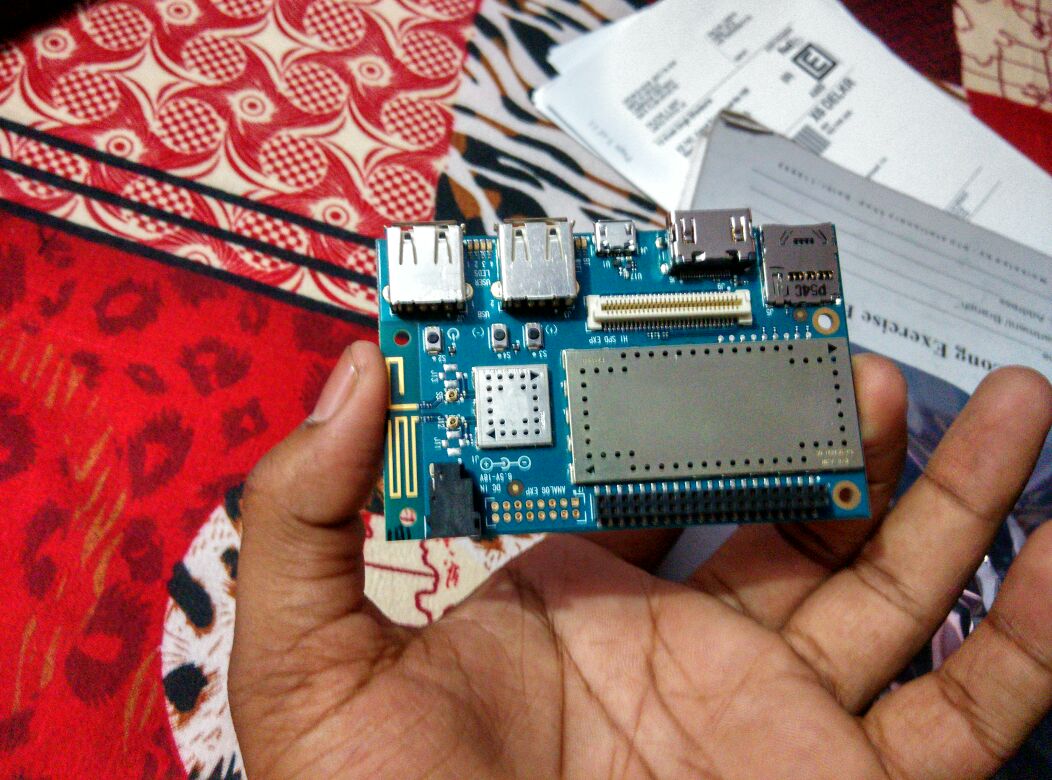Its about a week since i got my dragonboard410c shipped. Was Reading documentation and stuff so as to not destroy the only MicroProcessor Board i have :P
Refer DragonBoard410c for Specs
DragonBoard410c is shipped with Android Lollipop by default as of now. So i found three ways to get started with board right out of BOX :
- Connect HDMI output port of board with HDMI monitor or LCD TV, Make sure to connect mouse,keyboard and HDMI before powering up the board. A detailed info is given here
- By using UART to USB Cable or if you have Mezzanine. Again detailed info here
- For some Devs, using Vysor Worked. But i tried and it didn`t Worked. May be because for Vysor you need to Enable Developers Option and USB Debugging.