In this article, we are going to learn how to integrate and use iText library to edit PDFs in Android. You app idea might require you to create or edit PDF as an intermediate or final step. iText is the best library to create or edit PDFs.
Integrate iText in your Project
Adding iText is similar to adding any other library/dependency in your android project. Add statement below in you app.gradle file
implementation 'com.itextpdf:itextg:5.5.10'
Replace 5.5.10 with the current version. At the time of writing this post 5.5.10 is the latest version. You can see latest release here.
Problem and Motivation
Now the you have integrated iText in your project, you can use its APIs to open and modify PDFs. I didn’t found a separate API documentation for Android, but iText7 examples can be referred to get basic understanding of how things work.
I wanted to make an Android App to remove watermark “Scanned by CamScanner” from PDFs which were created by CamScanner App.
If you have ever scanned documents from CamScanner, you must have noticed that watermark “Scanned by CamScanner” is always on lower right part which is footer of PDF actually. You can see the same in the image below
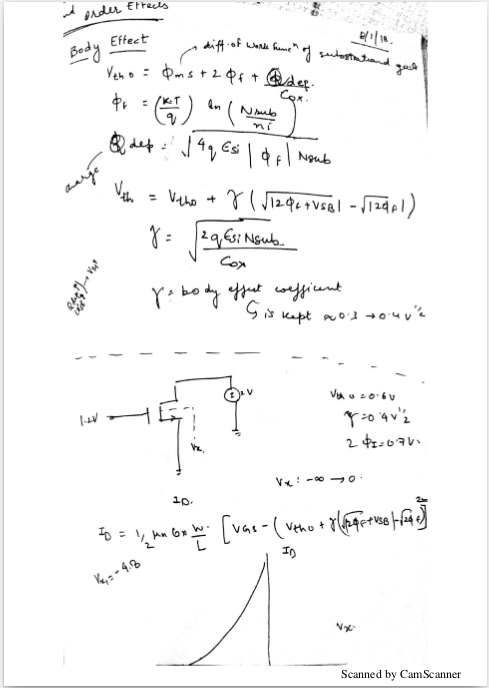
There are quite a few ways to get rid of the watermark below. Some are listed below:
- Cut lower rectangular part of dimension (page width x magic number) magic number is height of page from below just above the watermark. But this would reduce the page height (difference is not visible in pdf).
- Overlay white rectangle of dimension (page width x magic number) such that it only covers the watermark and none of the PDF content. (This is the approach that I used)
- Access PDF footer programmatically and remove watermark text. I didn’t look much for a way to accomplish this. If you have some idea, feel free to comment.
If you have some other way to remove watermark from PDF, let me know in comments. I will update the post with proper credits.
Code Implementation
Now that I want to overlay a white rectangle over the PDF page such that only watermark is covered and no PDF content is lost. I made a function modifyPDF() that takes the address of the source and destination pdf (destination pdf would be created in the process).
NOTE: Make sure that SRC and DEST are not same. The app would crash if SRC and DEST are same.
Below is the function modifyPDF() which takes src(Source) and dest(Destination), reads source PDF using PdfReader, modifies PDF in this case overlays a white rectangle in the lower part of every page of PDF. Dimension of rectangle is page width x 20. Value 20 is found by trial and error. You should give this a read before interpreting rectangle dimensions w.r.t PDF page.
private void modifyPDF(String src, String dest) throws IOException, DocumentException {
/*Ref - https://developers.itextpdf.com/examples/stamping-content-existing-pdfs-itext5/changing-page-sizes-existing-pdfs*/
PdfReader reader = new PdfReader(src);
int n = reader.getNumberOfPages();
PdfStamper stamper = new PdfStamper(reader, new FileOutputStream(dest));
PdfContentByte over;
PdfDictionary pageDict;
PdfArray mediaBox;
float llx, lly, ury, urx;
for (int i = 1; i <= n; i++) {
pageDict = reader.getPageN(i);
mediaBox = pageDict.getAsArray(PdfName.MEDIABOX);
llx = mediaBox.getAsNumber(0).floatValue();
lly = mediaBox.getAsNumber(1).floatValue();
urx = mediaBox.getAsNumber(2).floatValue();
ury = mediaBox.getAsNumber(3).floatValue();
over = stamper.getOverContent(i);
over.saveState();
over.setColorFill(new GrayColor(1.0 f));
over.rectangle(llx, lly, urx, 20);
over.fill();
over.restoreState();
}
stamper.close();
reader.close();
}
Source Code
APK of Watermark Remove for CamScanner : https://github.com/viveksb007/camScannerWatermarkRemoverAndroid/blob/master/app/release/app-release.apk
Source code of Android App : https://github.com/viveksb007/camScannerWatermarkRemoverAndroid
I also made a Flask App which tackles the same problem.
Source Code of Flask App : https://github.com/viveksb007/camscanner_watermark_remover
References
- https://developers.itextpdf.com/content/itext-7-jump-start-tutorial
- https://developers.itextpdf.com/question/how-should-i-interpret-coordinates-rectangle-pdf
- https://stackoverflow.com/questions/26773942/itext-crop-out-a-part-of-pdf-file
Android Apps by VB Applications : https://play.google.com/store/apps/developer?id=VB+Applications